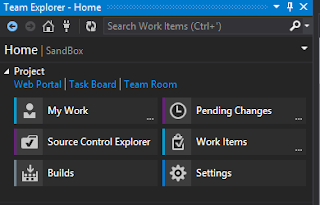
I have always been a fan of TFS. It keeps your team connected. Linking your task management, builds and source control is very powerful.
Any of these features individually may not be that significant but together it can be very powerful.
Tracking what task is associated with a code check in and for what build makes it easy to figure out what is going on in your development project.
Now with visual studio online, I can leverage many of the TFS features for project for free. And it hooks into my visual studio and looks just like I have my own TFS server.
Of course if you want to pay more, it can handle larger projects to. For more users its only $10 per month. Much cheaper for most projects than hardware and a TFS license.
To start using TFS online
1. go to visual studio online and register
http://www.visualstudio.com/en-us/products/visual-studio-online-Overview-vs
2. open visual studio 2013
3. click on team from the top menu
4. connect to team foundation server
5. click select team projects
6. click on the servers button
7. click on add
8. enter in the URL of my visual studio online account I setup.
Now I have most of the power of TFS for free
1. Task management
2. Source control
3. TFS Build for continuous integration
4. And I did not have to spend a bunch of time configuring a server and software.
It appears id does not include the reporting features, but I don't use those as much anyways.
I have use TFS Build for CI pretty extensively in the past. I am excited to get a project running and see how it works online.